After you sell your caravan you will want to remove your listing from our website. That will prevent people contacting you and also prevent people from being mislead when they see your listing. Removing your listing is simple. Follow the steps below.
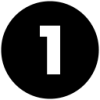
Log Into Your Account
Desktop: click on Login / Register in the top right corner. On the next page, enter your login information.
Mobile: click the user symbol (a silhouette of a torso) and then enter your login information.
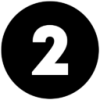
Go To "My Listings"
You'll find "My Listings" along the top of your browser.
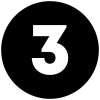
Delete Your Listings (Or Unpublish)
Your listing will now be displayed under the Published tab of the Your Listings section. There you will find a button that looks like a rubbish bin and says Delete. If you want to remove your listing but with the option to republish it (in case a sale falls through, for instance) you can click on Unpublish. You may later re-publish it.