There are a number of ways you can contact the owner of the caravan you are interested in. In all cases you will need to click into the caravan listing you are interested in.
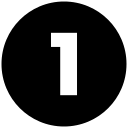
The most common way for you to contact the owner or seller is with the email option. You will find this on the right hand side of the website under our loan calculator. If you are using your mobile to search the site you will need to scroll to the bottom of the listing to find the "Email Seller" option.
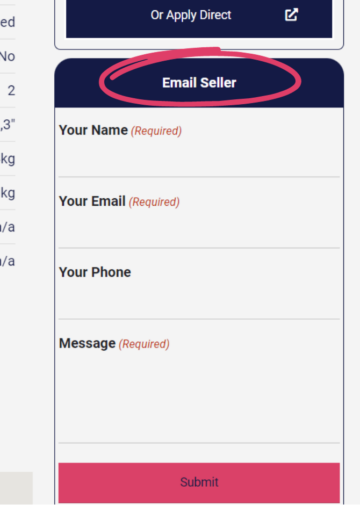
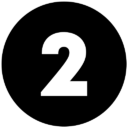
Directly under the images there are a number of options, including "Direct Message". You will need to log in to your Caravansales account, if you don't have an account you will need to create one.
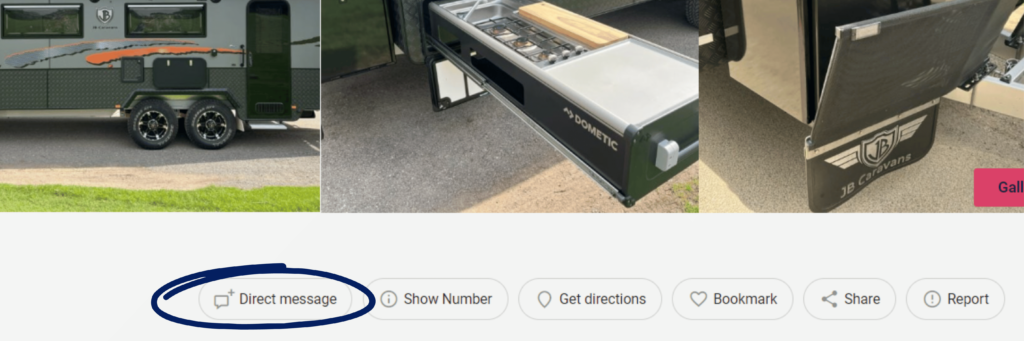
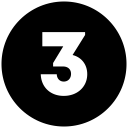
You will need to log in to your Caravansales account, if you don't have an account you will need to create one. There is an option for owners to put their phone number on their listing. If the owner has provided a number you will see "Show Number" next to the direct message option. When you click on the button you will see the telephone number. Please note that not all owners provide their number.
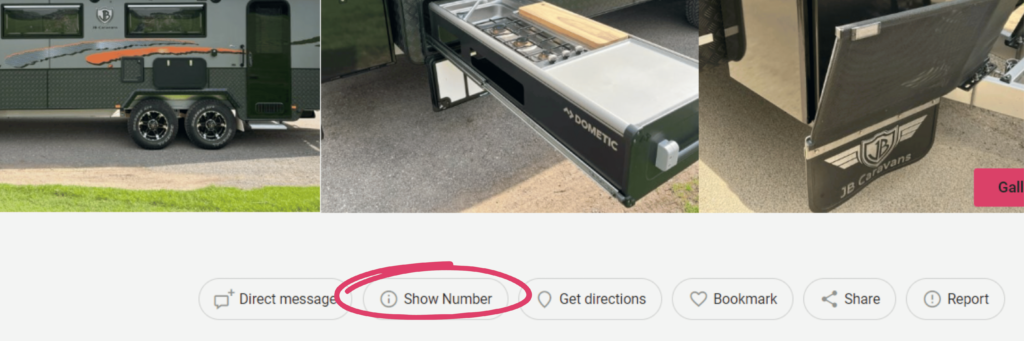
There are a few reasons why an owner might not respond, the most common is that they have sold the caravan and forgotten to take down the listing. If this is the case for you we have provided a “Report” option. You will need to be logged in to use this option.
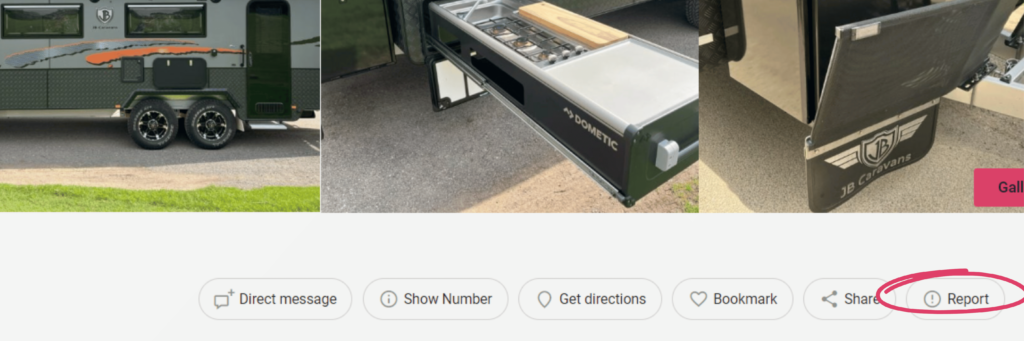
Simply click on the Report option and a box will pop up and ask you “What’s wrong with this listing?” Provide as much information as possible so we can take measures to resolve the situation.
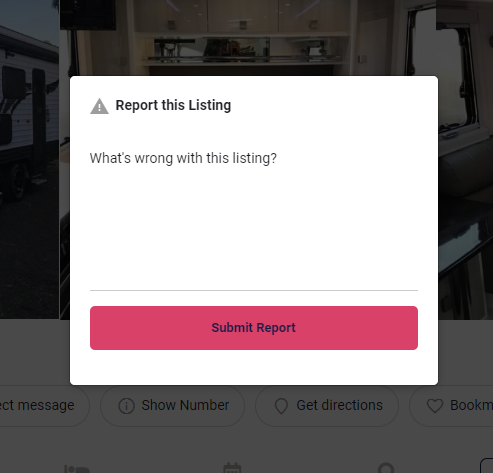
Submit A Ticket