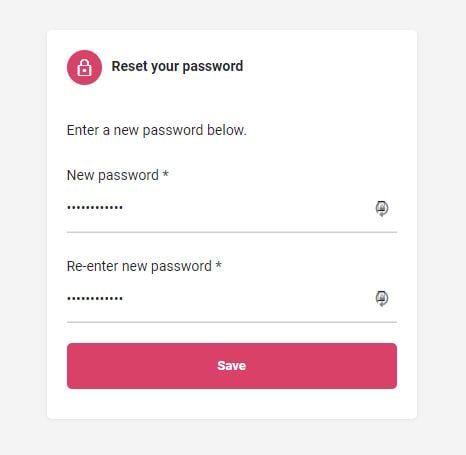If you’re unable to log in to our website because you are using the wrong password, you can reset it via a password reset link. You will need to request this link. It will be sent to you registered email address.
How do you know your password is wrong?
If you have the correct username but the wrong password, you will see a message that says:
- Error: The password you entered for the email address [*****] is incorrect. Lost your password?
On the other hand, if your username is incorrect, then you will see this message:
- Unknown email address. Check again or try your username.
A password reset it only applicable in the first instance.
Resetting your password
Below the login button is a Forgot Password link. Click on that link.
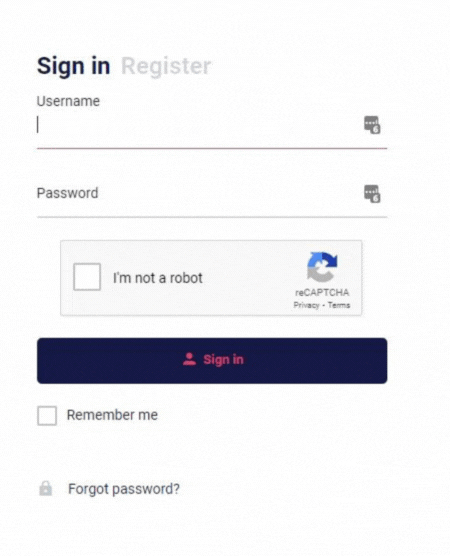
You will receive a password reset email that looks like this:
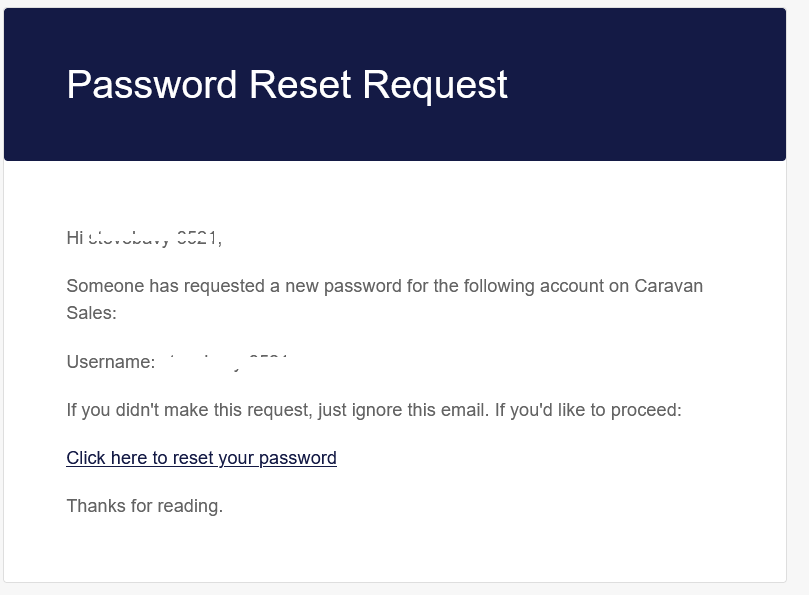
Click on the link that says Click here to reset your password. If you can’t find that email please check your junk or spam folder.
That will take you to a page that allows you to enter a new password. Fill in the same password twice and click save. That is now your new password.