Once your caravan has sold you’ll want to delete the listing so you’re not getting inquiries on it. To start, log into your account.
1. Log In
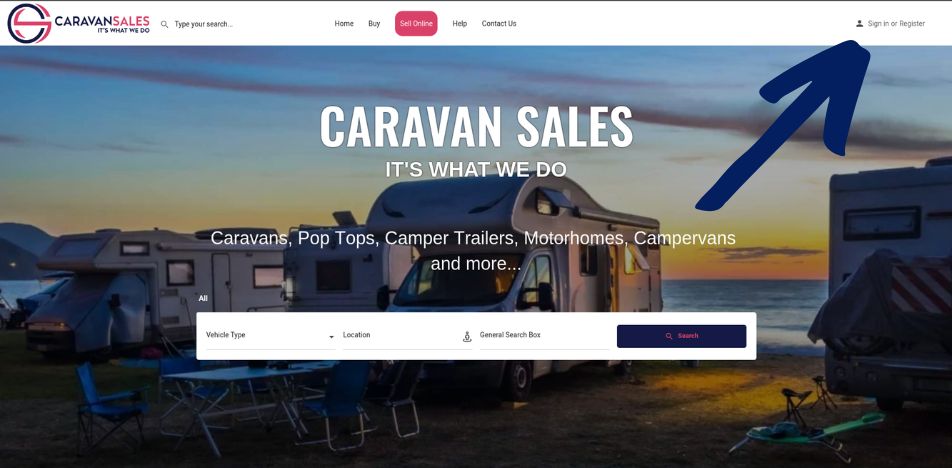
Click on login (as shown above – on mobiles open the mobile menu to find the Sign In button). Enter your username and password and login.
2. Open Your Listings

Hover over your username then select My Listings on the drop-down menu.
3. Delete Your Listing
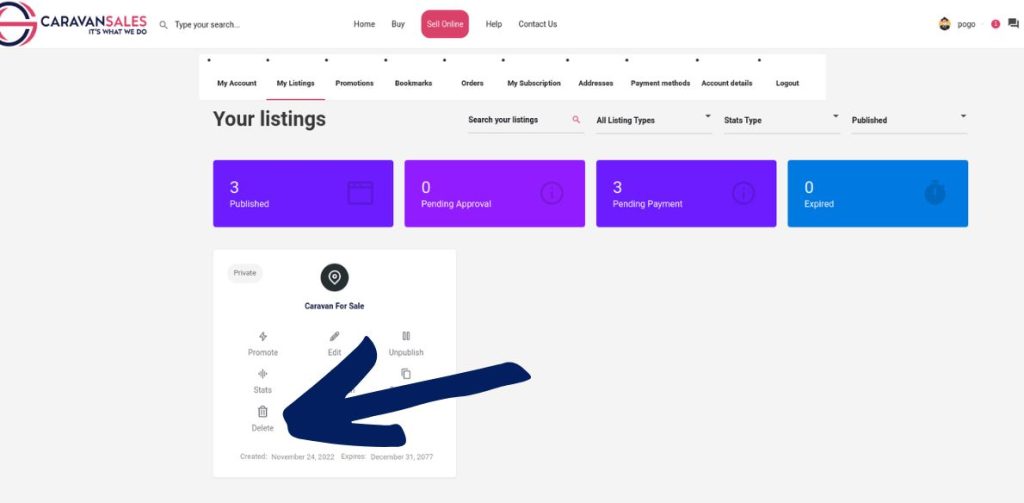
You’ll see your listing here and below it a delete button with a trashcan symbol. Click on that to delete your listing.