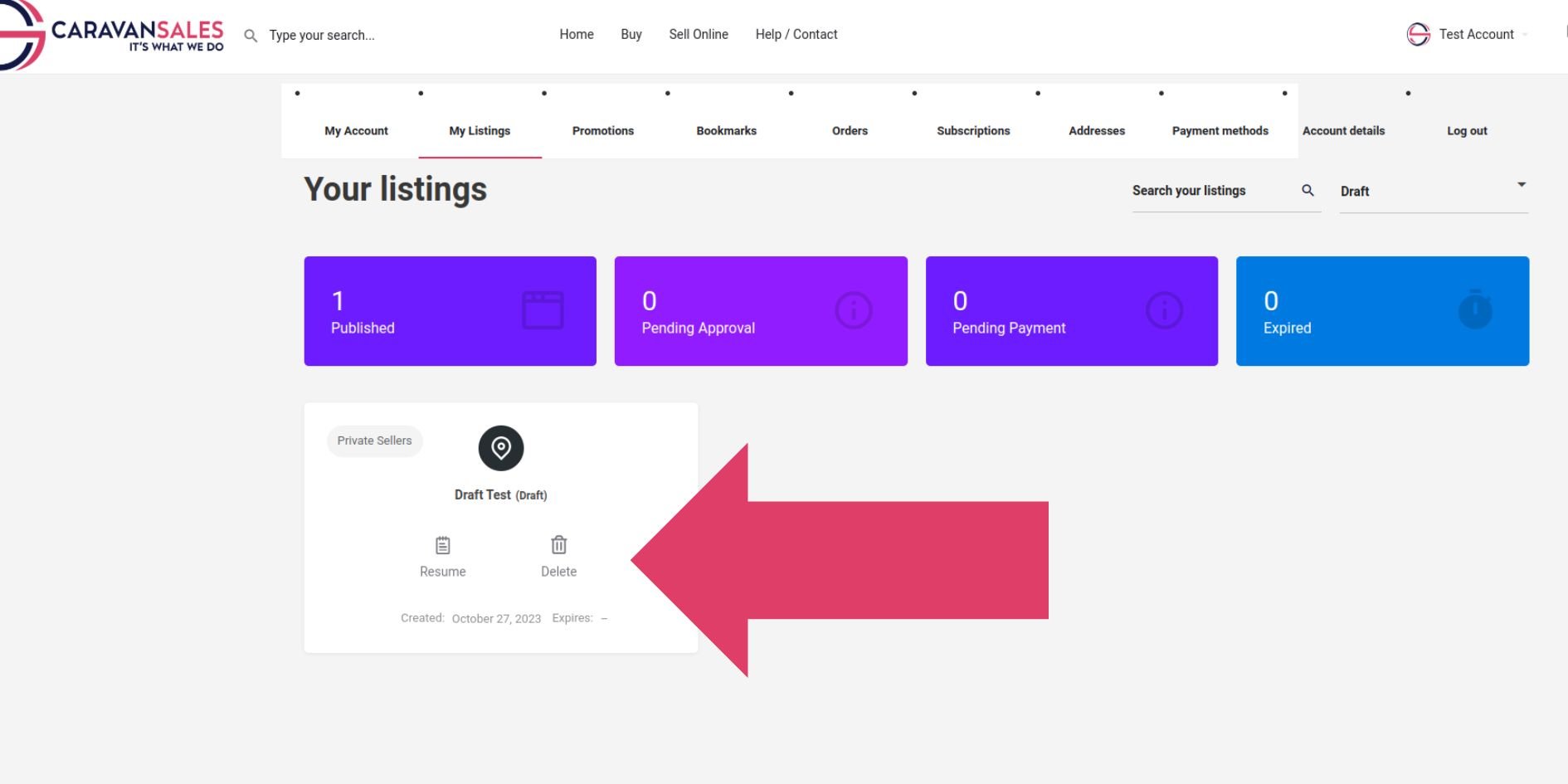If you have saved a draft and wish to go back and complete it, it can be hard to find. We acknowledge this and will work toward improving it. Meanwhile, it’s easy enough to find when you know how. Follow these instructions below.
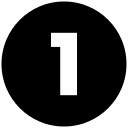
Log Into Your Account
Log into your account by selecting login in the top right corner. If already logged in (see image below) then click on your name and select Listings.
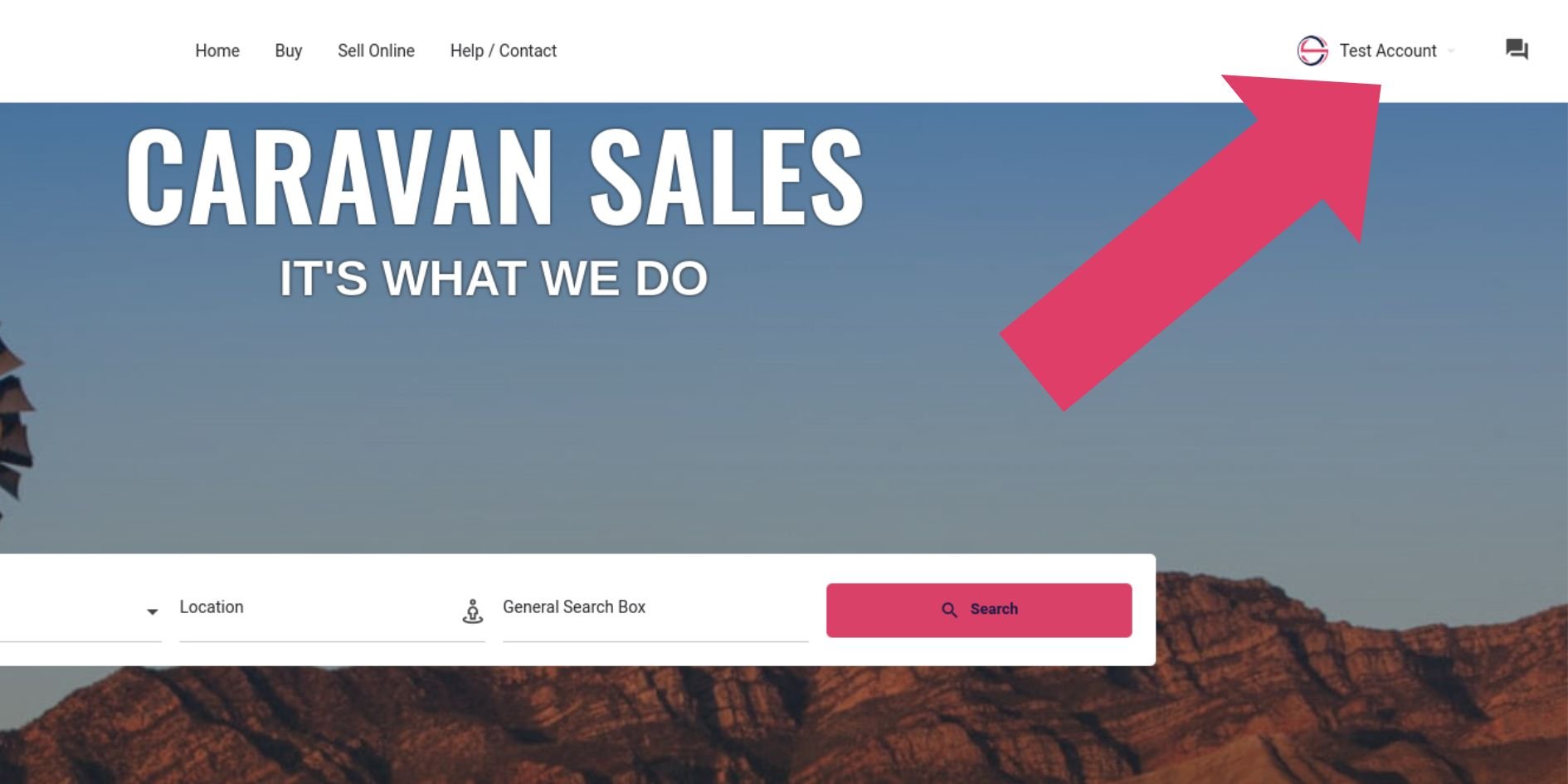
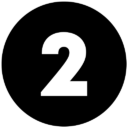
Select Drafts
Click on Published (see 1 in the image below) and then click on Draft (2).
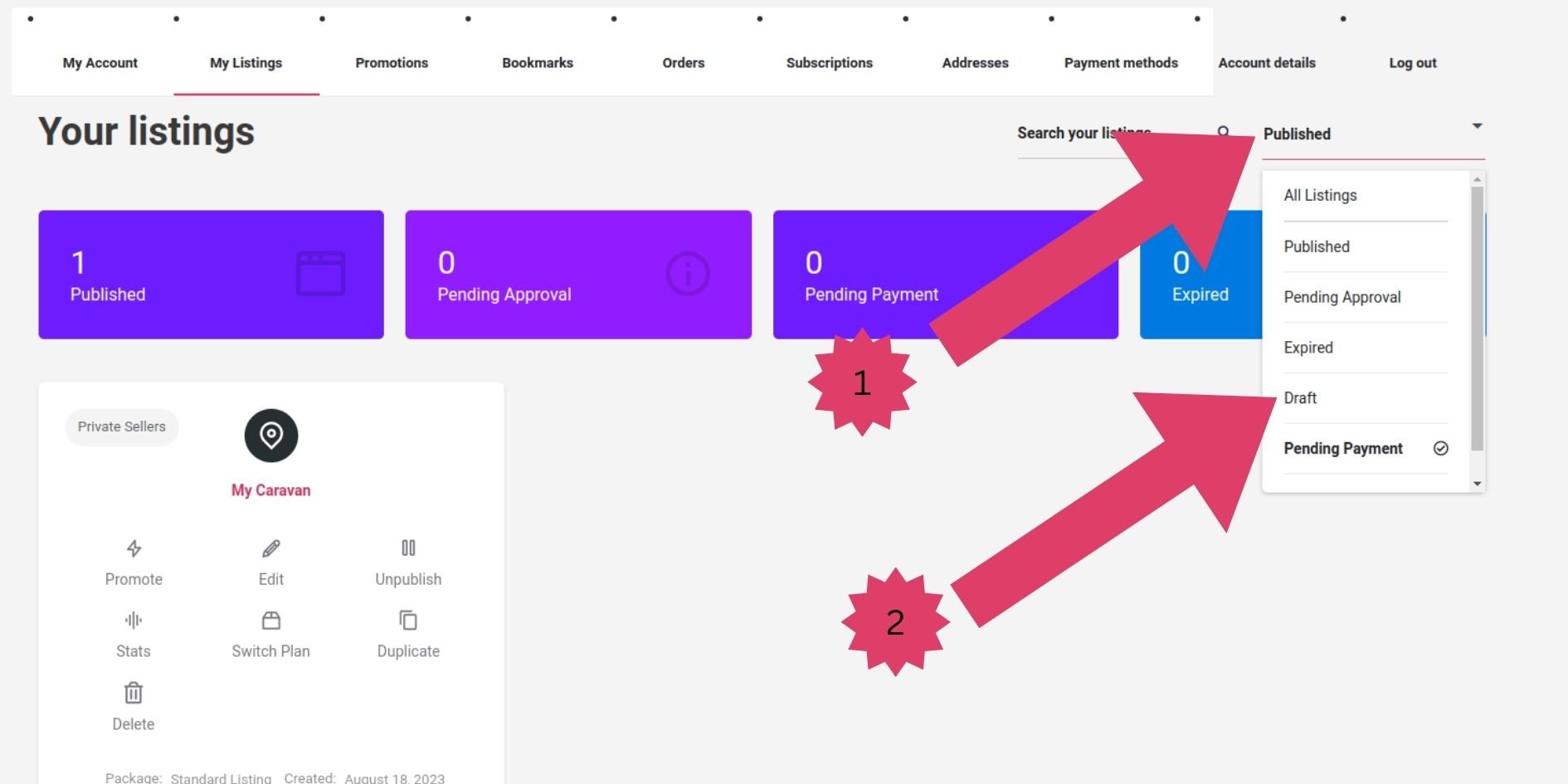
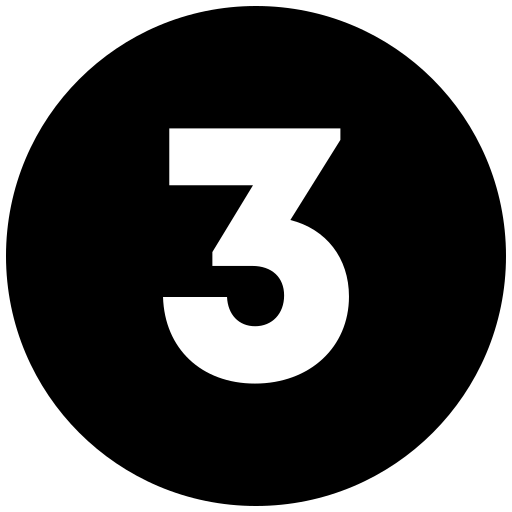
Resume
You will now see your draft listing. Click on Resume and edit your listing as per normal.